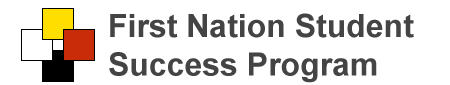Dadavan upgrade news!
Dadavan wishes to acknowledge Curve Lake, Mi'kmaw Kina'matnewey, and K-Net for their collaboration and funding for some of the features in this release.
Outcomes Verson 8.0 update includes:
A Centralized Transfer Tank - "K-Net schools have a new centralized transfer tank. We've created a centralized transfer tank so K-Net schools now share one transfer tank, rather than have individual tanks for each school."
Once you’ve set up your first term, the system will automatically start the next term the day AFTER the end date of the preceding term. It will also help you by automatically numbering the semesters and terms. You will no longer have to remember which semester or term you are adding.
We’ve been working on the teacher planner.
- When users choose to shrink a subject, such as lunch or recess, they will be given the option to shrink the subject for today only, from today on or from the beginning of the semester.
- We’ve also made it so teachers can save their lessons for the whole day, rather than by subjects individually. You can click on any of the save buttons below each lesson plan screen and it saves the lessons for the whole day.
- We’ve also divided the schedule and the lesson plan sections so you can make changes to the time or title of a subject only (not the lesson plans) for today only, from today on or from the beginning of the semester.
- When you start using your teacher planner, you’ll notice we’ve changed the way you add your curriculum outcomes. The new filtering system will make it much easier for you to find the curriculum you're looking for.
Using your mark book is even easier now.
We’ve added the ability for teachers to copy their marking scheme to another term with a click of a button.
There's a new daily absence report.
Once attendance has been completed first thing in the morning, the Daily Absence Report automatically calculates the percentage of absences for the current day as well for as previous days. This also can be used when medical authorities or local education authorities need to determine if schools should be closed due to medical epidemics, such as measles, the flu, etc.
More information can carry over from year to year.
Users with special permissions are now able to copy over information from the previous year into this current year. All you need to do is update the information to keep it current:
- Student Adaptations (located under Student Services/Additional Support)
- Information on your school's transition process (located under Student Services/Additional Support)
- Special education plan checklist (located under Student Services/SEP Collaborative Review)
- Special education plan school report (located under Student Services/SEP Collaborative Review)
- PSE reporting to AANDC (located under Admin Tab/DCI)
The Medical Tab located in each student's page has been updated to include much more detailed medical condition information and medications.
Schools can create their own assessments.
Under the Student Services tab, you'll see a new sub-tab on the left-hand side called Assessment Scores. This feature enables schools to create assessments, evaluation categories and grading scales; input assessment score results; and view them on the screen or export them to Excel.
There's a new graph in the Prime module.
For schools who are using the Prime feature, you'll see a new graph option this year. It gives you a summary of the Prime phases by student in a cool 3-D image.
We’ve added a delete warning to the ECD report card.
It was brought to our attention that we have a delete button in the ECD report card that doesn’t warn you when you click on it. We’ve added a warning message so you can change your mind and not delete your information!